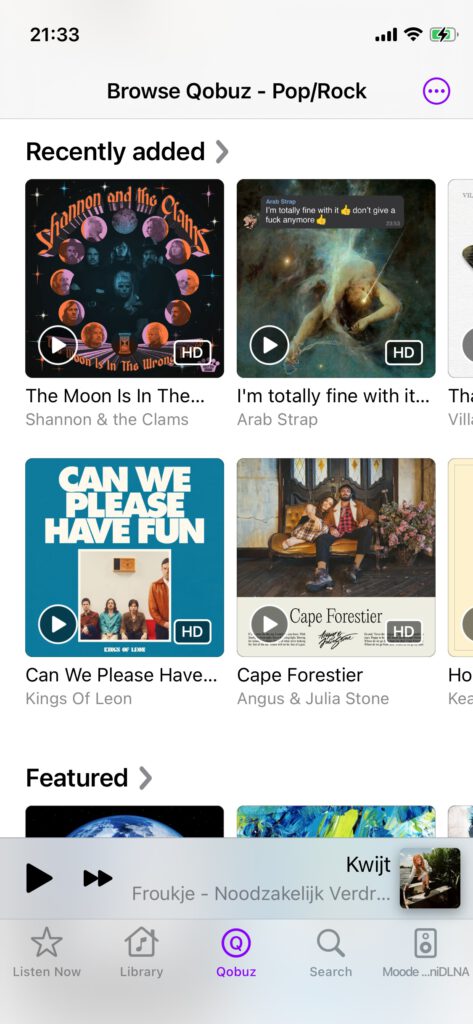Unlock the full power of Rigelian with moOde
Exciting News for Music Aficionados: moOde supports Qobuz integration, and forms a perfect combo with Rigelian as the iOS and macOS control point.
For those who relish blending their local music library seamlessly with the expansive repertoire of Qobuz, rejoice! moOde audio now supports direct access to Qobuz through its integration with a UPnP renderer.
Imagine effortlessly transforming a humble Raspberry Pi into a sophisticated music streamer without any technical acumen or tinkering under the hood. Historically, moOde’s internal mpd capability allowed for seamless control through Rigelian, a setup favored by many discerning audiophiles.
Unlocking the power of Qobuz alongside your personal music collection is a breeze. In just a few simple configuration steps, you can seamlessly navigate both Qobuz and your local library, leveraging Rigelian’s intuitive interface and cross-browsing functionalities.
First, in the moOde control page under the ‘Renderers’ configuration, enable the UPnP Client from MPD.

Next, open the UPnP settings and choose ‘OpenHome’ as the service type. The Qobuz userid and password can be left blank, those will be entered in Rigelian in a later step.

Finally, under the System settings turn on DLNA, and rebuild the DLNA database.

After this, restart the UPnP service, and after a minute or so a new player will appear in Rigelian.

As the final steps, go into the player settings, and under UPnP Media Server Name choose ‘Moode DLNA’.
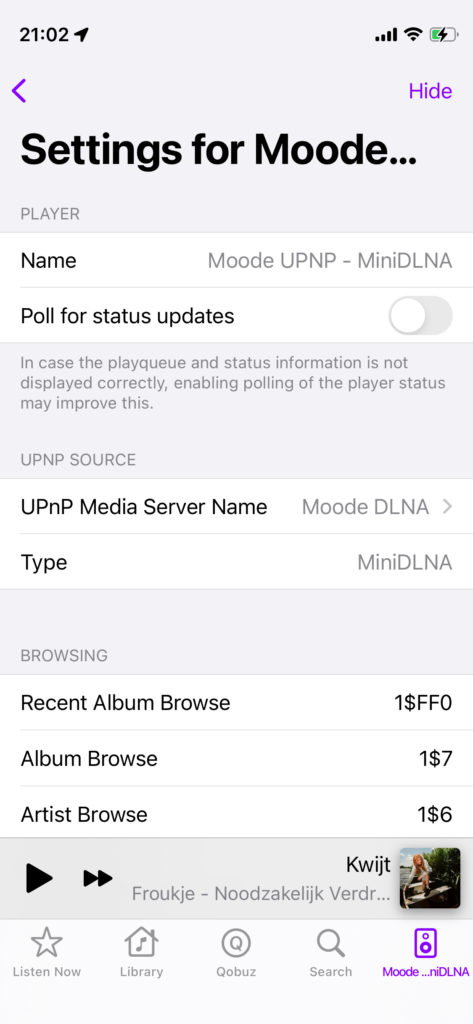
Then scroll down, select ‘Clear cache’, followed by ‘(Re)load cache’. Once the indexing is completed, your local library is available via artist, album and genre views. Also search will be super fast. And finally, if you have a Qobuz account, you can enter your credentials to get integrated access.
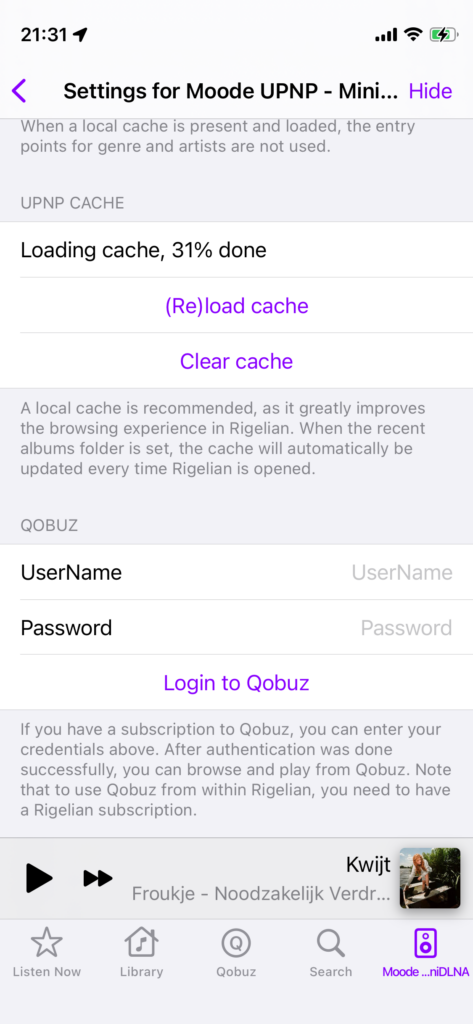
You’re now all set for an integrated browsing and playing experience, all from within Rigelian. Enjoy the music!